Source data files may exists/uploaded in FTP location. We need to know file names of those and also need to download those files to local Linux box. Because we want to extract those files and stage in relational database for data-warehouse. It will be the part of ETL process. If we just want to get file names which are uploaded to FTP location, we have to create a bash function. Inside that function we will create an FTP interaction session.
1 function get_ftp_file_name_list(){
2 local host_name_with_port="${1}";
3 local ftp_source_path="${2}"
4 local ftp_user="${3}"
5 local ftp_password="${4}"
6
7 ftp -inv $host_name_with_port << ! 1>/dev/null
8 user $ftp_user $ftp_password
9 cd "${ftp_source_path}"
10 ls -1 "all_file_names.txt"
11 close
12 !
13 }
14 #Calling the function: get_ftp_file_name_list “ftp://test.com:21” “datafiles/feeds/” “testuser” “***”
Code language: PHP (php)The function “get_ftp_file_name_list” expect 4 arguments:
| SL# | Argument Name | Description |
| 1 | host_name_with_port | Host name with port number |
| 2 | ftp_source_path | FTP source file directory path |
| 3 | ftp_user | Valid FTP User Id |
| 4 | ftp_password | Valid FTP User Password |
first “ftp” command create an interactive session:
1 ftp -inv $host_name_with_port << ! 1>/dev/null
2 !Code language: JavaScript (javascript)It uses 3 options “–inv”.
| SL# | Argument Name | Description |
| 1 | -i | Turn off interactive prompting. |
| 2 | -n | First time attempting for auto-login. |
| 3 | -v | Enable verbose message. |
login to the ftp site with provided userid and password
1 cd "${ftp_source_path}"Code language: JavaScript (javascript)Change current directory to the provided directory.
1 ls -1 "all_file_names.txt"Code language: JavaScript (javascript)Fetch only file names from the current directory and result is logged in the all_file_names.txt file.
1 closewill be closed ftp interaction session.
Download Files: If we want to download files from FTP location Linux has a built in command “wget”. Using that we can download files from FTP location. This command is actually non-interactive downloader from the web. Syntax:
1 wget -nd -nv -np -q -P "${dist_file_path}" --ftp-user="${ftp_user}" --ftp-password="${ftp_password}" <br>--timeout 0 "${ftp_full_file_path}"
Code language: JavaScript (javascript)“wget” command expect few arguments:
| SL# | Argument Name | Description |
| 1 | -nd | Turn off hierarchy of directory creation. |
| 2 | -nv | Turn off verbose log needed. |
| 3 | -q | After completion it will be quit. |
| 4 | -P | Directory path where all files will be stored. |
| 5 | –ftp-user | Name of the FTP user |
| 6 | –ftp-password | Password |
| 7 | –timeout | Maximum time the process will be wait for completion. |
| 8 | “${ftp_full_file_path}” | The FTP source path from where file will be downloaded. |
SFTP location for File upload/store is more secured then FTP location. Now a days most of the clients store there data files to the SFTP location. I have written another blog for download files from SFTP location. URL:
Fetch File Names from SFTP Location using Shell (bash) Programming
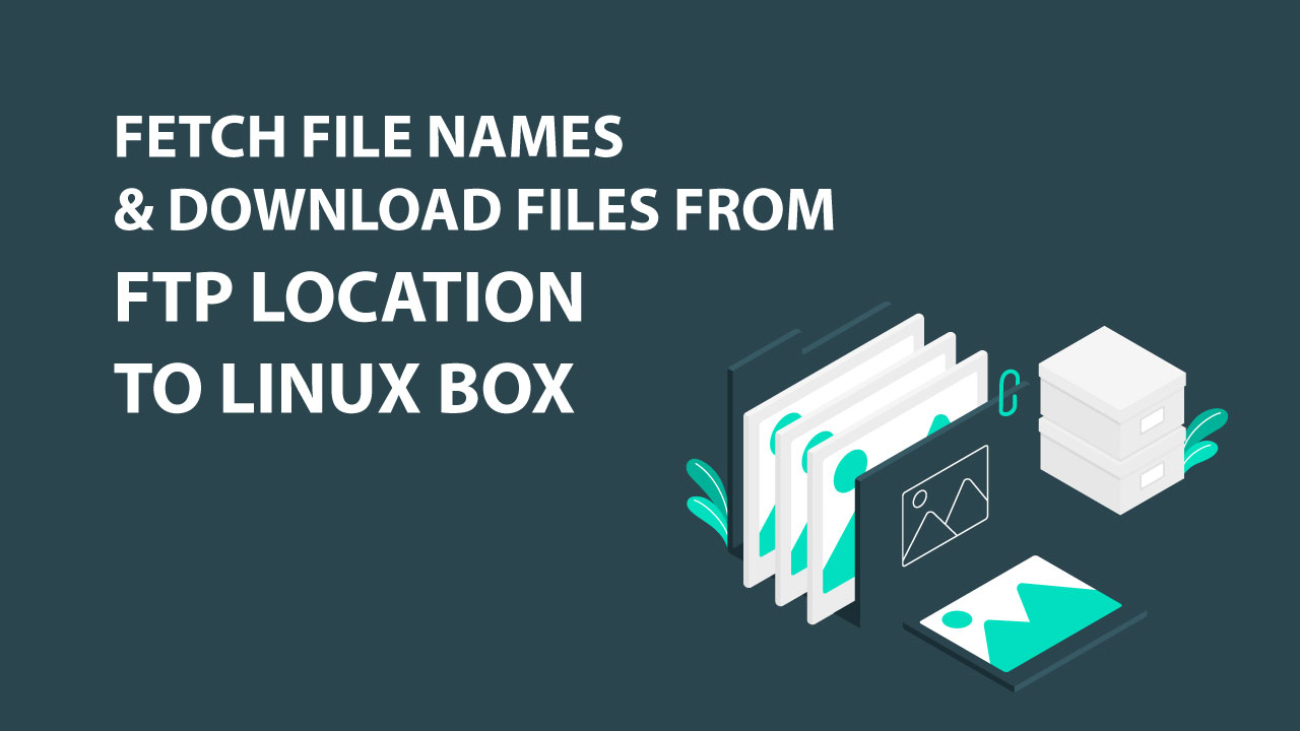
Add a Comment