As like human or animal migration, software migration is the shifting from one environment to another new environment aiming to hold better standing. A newer software version usually brings new advantages and functionalities. Software migration comprises the benefits of the new features & functionalities, keeping old settings unaffected or little alterations, and safeguarding the application performance in the new environment. Software migration, specially SharePoint & Office 365 migration are labor intensive and associated with risk factors. If not done in right ways, consequence will be a real drainage of time and resources.
A ruined migration may leave you with unworkable application and end up being very counter-productive, but if you put in the appropriate hard work before hand, it will ensure easy and foolproof continuous process running. Be aware about migration best practices before starting the migration. Concentrating on the best practices for a SharePoint or Office 365 migration will help you to secure the success of the project.
1. Business Objectives Understanding
Before starting any analysis, content rationalization or migration work, make sure you understand the business objectives of the migration. Get everything running on the new version is not a business objective. Ensuring the latest stability and performance enhancements and mainstream support for years are closer but not the main reasoning to perform an upgrade. Rather, a migration should be driven by the business value of the capabilities of the new platform. Define and document the specific business objectives of the project. Otherwise it is easy to lose sight of the main aspiration of the migration in the first place.
2. Pre-Migration Assessment Execution
To effectively plan the upgrade or migration, you need to assess your current environment, including site and user activity, data growth trends, license deployment and usage. Pre-migration assessment will nail down critical requirements and potential roadblocks.
3. Target Environment Governance Policies Determination
Governance policies control act as how an environment is used and what should be stored there. In addition to cater a basic set of rules for usage, governance enlighten departments about how to utilize the environment to meet business goals. A SharePoint 2016, Office 365 or OneDrive for Business migration is an opportune time to review your existing governance and decide what to keep and what to throw away. Constituting governance policies for your new environment dictates some of the parameters for the cloud migration project
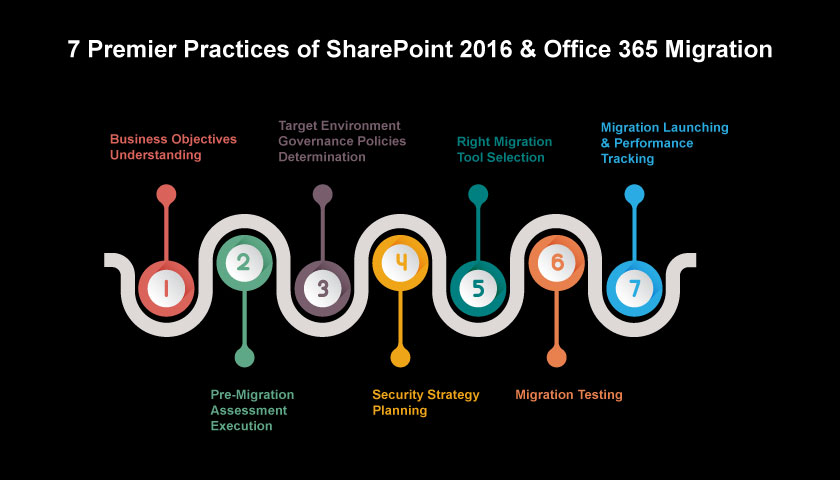
4. Security Strategy Planning
Security is one of the top priorities for every major IT project these days. In the migration to Office 365 or SharePoint case, necessity to preserve legitimate user access rights throughout the migration period is crucial fact. For any site or site collection, it’s critical to see a complete list of users with access, including those granted permissions via Active Directory or SharePoint groups. Armed with this information, you can make sure that only the right people have access to any particular data as you migrate that data. You may want to identify which users have access to your critical applications and sites so that you can check throughout the migration to make sure that critical content remains available to those who need it and no one else.
5. Right Migration Tool Selection
When you perform a migration, you usually can choose between native options and third-party solutions. In case of a SharePoint migration, native tools are an option only when you are deploying SharePoint on-premises and upgrading from the preceding version. If your organization is more than one version behind, using native upgrade tools becomes a tricky endeavor.
If you need to consolidate file content from non-Microsoft applications, such as Google or Box, third-party tools are the only feasible option. The amount of time and money that can be saved using advanced migration features (such as on-the-fly OneDrive for Business provisioning and permissions mapping) simply cannot be ignored. Availability of feature-rich and reasonably priced migration products, as well as consultants with extensive experience in migration projects, native tools are rarely a wise choice.
6. Migration Testing
It is vital to conduct one or more pilot migrations to validate the procedures you have developed to discover and resolve any problems before initiating production migrations. You may expect and even welcome problems during the pilot migrations.
Do not skimp on validation of your test results with the business owners. You may need to perform multiple iterations and make changes to the original game plan, but at the end of the day, the success of the whole project depends on how beneficial your business is.
Publish the migration plan to your user base. Two-way communication with the stakeholders and site administrators to confirm their understanding about what they need to do. Consider all the outreach options at your disposal, including using change management processes to get the necessary approvals before you begin working. Set firm deadlines on actions and make it clear that the migration cannot take place until everyone has done their part to prune information and prepare the site for migration.
7. Migration Launching & Performance Tracking
With the proper plans and solutions in place and validated through pilot migrations, the production migrations should become rather routine events. There will be slight adjustments throughout the process to account the needs of specific groups, but much of the drama should be eliminated by this point in the process. In order to minimize the impact to users and the organization as a whole, you need to migrate users who work together simultaneously, and careful timing for the migrations to accommodate specific business requirements. Strictly monitoring the initial production migrations ensures that all contingencies are addressed during the planning and pilot phases. However, the process should become more and more automated as the production migrations progress. Document and communicate the progress throughout the organization to validate the expectations and prepare users for upcoming migration events. It is a professional to use a migration tool that can automate and accelerate repetitive migration tasks through scripting via command prompt, PowerShell or the Windows Task Scheduler.
Perform side-by-side visual comparisons between sites and lists to check whether all content was migrated successfully and identify any discrepancies. Synchronize any incremental changes to the source environment during or after the migration to ensure that no data is left behind. Also, be sure to test your forms, workflows, customizations and applications, including any third-party tools and applications.
Feel free to leave any comments for clarification, changes, or improvements. Also, you can contact with iXora Solution expert teams for any consultation or coordination regarding software migration.
Happy Migration!!!
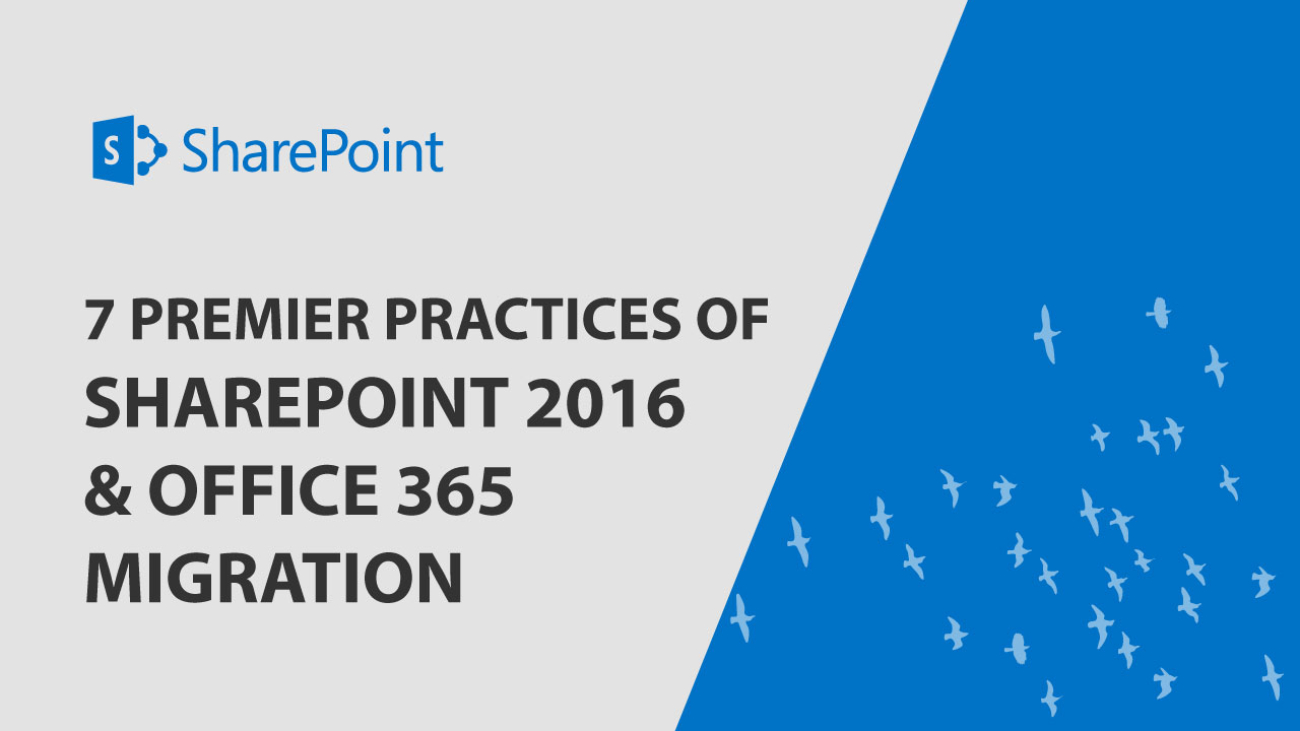
Add a Comment