Normally We can’t upload files of size > 4 MB.
If we have to upload file of size maximum 4 GB then the web.config file must be contained the following codes
1 <configuration>
2 </system.web>
3 <httpRuntime maxRequestLength="4124672" requestValidationMode="2.0" executionTimeout="36000" />
4 </system.web>
5 <system.webServer>
6 <security>
7 <requestFiltering>
8 <requestLimits maxAllowedContentLength="4223664128"></requestLimits>
9 </requestFiltering>
10 </security>
11 </system.webServer>
12 </configuration>Code language: HTML, XML (xml)Notes:
maxRequestLength in httpRuntime is KB (Kilo Bytes)
BUT
maxAllowedContentLength in requestLimits is B (Bytes)
Reference: http://hrn2k1.blogspot.com/2012/06/tips-about-uploading-4-gb-file-on-web.html
Feel free to leave any comments for clarification, changes, or improvements. Also, you can contact with iXora Solution expert teams for any consultation or coordination from here.
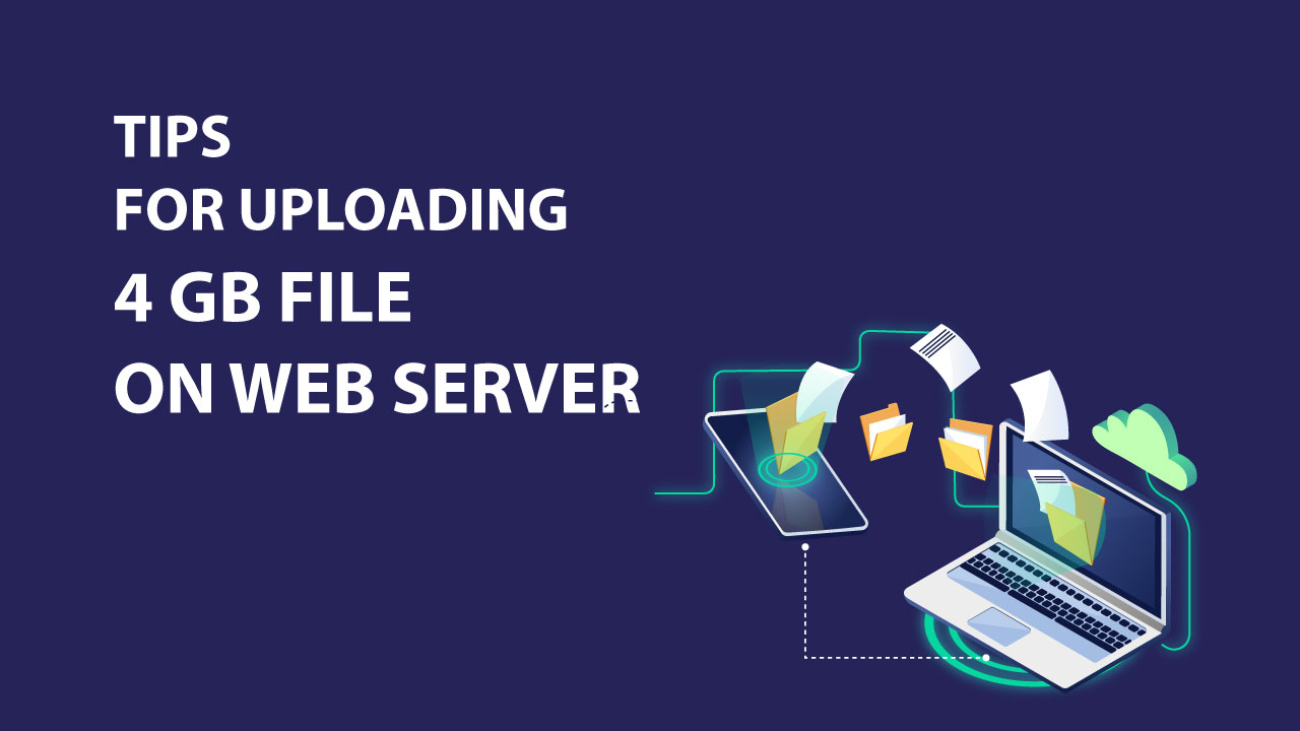
Add a Comment